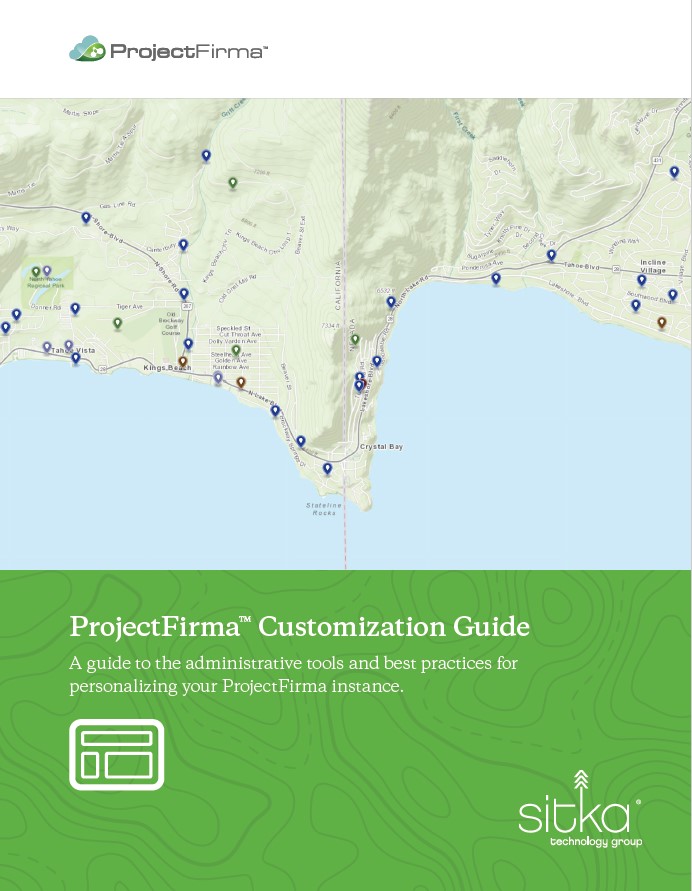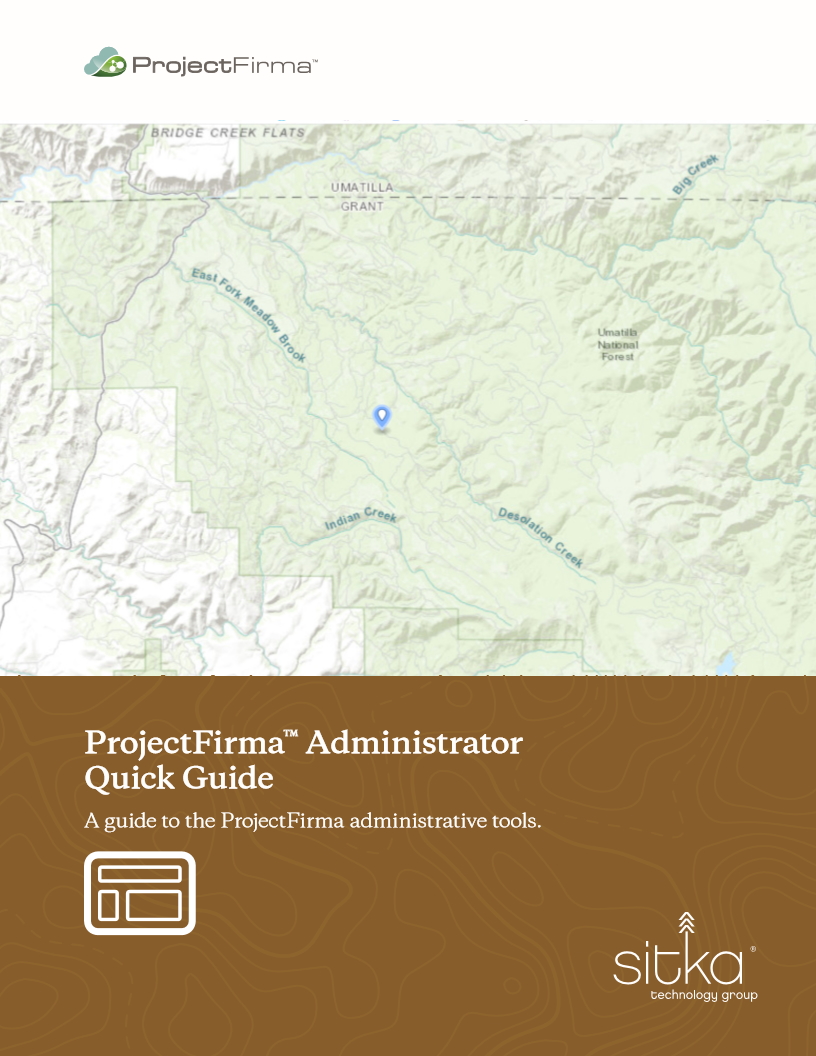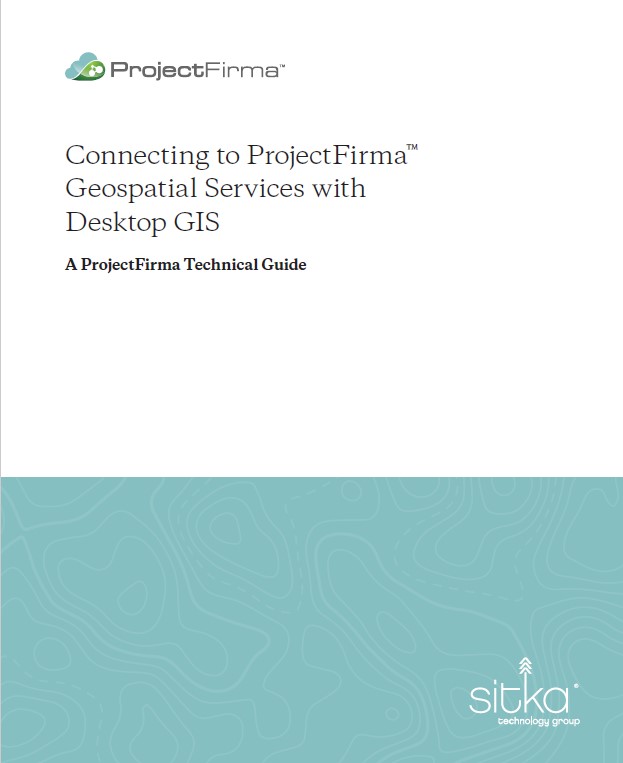Training
Welcome to the RCD Project Tracker! This page is a collection of all our training resources to help with using the Project Tracker.
Just getting started?
- Make an account
- Watch Account Management and User Details (video below) to learn how
- What do I need to enter a Project? - Checklist to figure out what time and materials you need.
- Here's a simple excel version if that's more your style. (Thanks Napa RCD)
- Follow a tutorial to enter your first project:
- How to enter a Project (Carbon Farm Plan) Written Guide and Video Tutorial - The written guide is useful for learning how to enter a project. It also gives specific tips and recommendations for Carbon Farm Plans
Check out our other tutorials:
- Quick Start Guide - Bite-sized introductions to many relevant topics about the Project Tracker
- How to Fund Staff Time in the RCD Project Tracker - How much time to budget for entering/updating projects and how to bill that time to a grant
- Performance Measures FAQ - How Performance Measures work and how to use them
- Methods of Viewing Data - How to get useful data and information out of the Project Tracker
- How to Search Organizations and Funding Sources - Helping on finding a specific Organization/Funding Source and tips on searching Grids more generally
- How to Edit Custom Report Templates - How to edit and use Custom Reports to show RCD accomplishments
- Example Custom Report Using Progress Report Template - an example of a Progress Report generated for the Upper Salinas-Las Tablas RCD using Custom Reports
- Example Custom Report Using Performance Measures Summary Template - an examples of a Performance Measures Summary generated for the Upper Salinas-Las Tablas RCD using Custom Report
- CARCD Wildfire Resilience Block Grant Project Entry
- CARCD Post-Fire Disaster Recovery Project Entry
Videos
This training walks through the project entry process for CARCD's WCB Climate and Habitat Block Grant, the first grant that CARCD has required Project Tracker reporting for.
Uploaded on 4/18/2023
This is a ProjectFirma training video on how to create an account, what to do if you forget your password, and how your account and organization are used in the system.
Uploaded on 8/2/2018
This is the ProjectFirma training video on how to update a project in the system.
Uploaded on 8/2/2018
This is a ProjectFirma training video on how to add a new project to the system.
Uploaded on 8/2/2018
Follow along to learn how to enter a Carbon Farm Plan in the RCD Project Tracker.
Uploaded on 1/7/2022
Learn the basics of the Custom Report functionality available to users in ProjectFirma. With Custom Reports, you are able to insert Project data from ProjectFirma into custom formatted Word documents. This video covers the full webcast, see links below for specific chapters.
- Introduction and Overview (7 minutes 41 seconds)
- Interactive Demo (43 minutes 31 seconds)
- Q & A (4 minutes 33 seconds)
Uploaded on 6/25/2020